- Plenty bright
- Adjustable color temperature
- Compact and lightweight
- Wireless control
- Runs on AC power or on batteries
- Stands are not the most stable
- Short power cords
LEDs have come a long way since they were first introduced in 1962. Compared to the early days, they have become more efficient, cheaper, brighter, and have better color quality. All of this has made LED lighting panels a great option for things like photography, videography and streaming.
Neewer’s 2.4G 660 bi-color LED panels are an example of this type of product. They come with a wide range of features, like adjustable color temperature and the option to run them on batteries, while still being affordable. They also include a remote control and stands, making them a great choice for key, fill, or background lights.
Let’s look a little closer at the Neewer 2.4G 660 LED lighting kit and see if it is worth your money.
Unboxing
The Neewer 2.4G 660 LED bi-color video light kit contains the following:
- 2 Bi-color LED Panels with U-bracket and barndoors
- 2 White diffusers
- 2 Power adapters with power cable
- 2 Carrying cases
- 2 Adjustable light stands
- 1 Remote
- 1 Manual
| Neewer 2.4G 660 Specs | |
|---|---|
| Number of LEDs | 660 (330+330) |
| Color temperature | 3200-5600K |
| CRI | 96+ |
| Lumen | 3360 Lux/m |
| Power | 40W |
| Panel dimensions | 9.1 * 7.9 * 1.9 inches / 23.2 * 20 * 4.8cm |
LED panels
The most important thing in any LED lighting kit is undoubtedly the LED panels themselves. The panels in the Neewer bi-color 660 LED lighting kit come with (you guessed it) 660 LEDs. Half of them in warm white and the other half with a cooler daylight color temperature.
Color temperature is a measure of how warm (red/yellow hues) or cool (bluish hues) light is. It is measured in degrees Kelvin. These two different sets of LEDs let you mix the exact color temperature you want.
You can set the panels to the color temperature of daylight (5600 kelvins), that of a tungsten light bulb (3200 kelvins), or anything in between. This range gives you fine control over the mood and atmosphere of your shots.
In addition, the LED panels have a claimed CRI (color rendering index) of 96+. CRI is measured on a scale of 0 to 100 percent and indicates how accurately a light source can reproduce natural light. The higher the CRI, the more natural the colors of illuminated subjects look.
A 96 CRI is great, but it is a good idea to take the claims of these Chinese products with a grain of salt. From what I am able to see with the naked eye, however, the color reproduction of these lights is more than satisfactory. So if you are a photographer, videographer, or artist who values accurate colors, these lights have you covered.
The panels themselves operate without a fan and are completely silent. This gives them an advantage over actively cooled panels. These can be a nuisance when shooting videos, for example. The Neewer 660 kit is a better choice if you work in situations where low noise levels are important.
The panels are also relatively compact and lightweight. This makes them easy to store and transport.
Diffuser
Each panel comes with a removable white diffuser. You can add the diffuser to create softer light. This is especially useful when you want to avoid harsh shadows on your subjects, for example when you are doing portrait work.
When using a diffuser there is always some light loss. If brightness is your goal, you are better off leaving them out.
You can remove the diffuser by sliding it out through the side of the panel assembly. There are two extendable tabs (one on each side) of the diffuser that hold it in place. You will need to press one of them down first before you can slide the diffuser out on that side.
Controls
Each LED panel has its own set of controls, which are located on the rear. They allow you to individually adjust the light for that panel by adjusting two knobs.
One knob is for adjusting the color temperature (3200-5600K). The other is for adjusting the brightness of the LEDs.
The brightness can be adjusted from 0 to 100% in steps of 10%. In practice, this is more than enough resolution and it is unlikely that you will need finer control.
The control panel comes with an LCD screen that displays the current color temperature and brightness. This comes in handy when you want to set the color temperature in your camera settings or Lightroom later on.
Having access to this data is also useful when you want to create consistent lighting across different shoots. Configuring the brightness and color temperature settings based on the positions of the knobs alone can be difficult. With the help of the values on the LCD it is a lot easier to create consistent lighting.
Note that the non-2.4G version of this kit does not comes with an LCD screen. If you want to make use of the LCD (and remote) functionality, the 2.4G kit is the option to choose.
When adjusting the settings, the LCD screen lights up. So even when you use the LED panel in dark environments the settings are easy to read.
The bottom of the control panel hosts a power socket for the AC power plug. It also has a switch that lets you choose between AC power and battery power (more on this later)
Remote
The 2.4G version of the Neewer 660 bi-color LED panels comes with a remote. It uses the 2.4Ghz frequency for wireless communication, hence the 2.4G.
The remote itself is fairly simple and plasticky. It has two buttons for adjusting the brightness of the light and two more for adjusting the color temperature. Just like with the controls on the LED panel itself, the LCD screen on the remote lights up when you adjust the settings.
It is possible to wirelessly control one or multiple LED panels at a time. This saves a lot of time when you need to configure or adjust the light on multiple panels. Gone are the days where you need to walk up to each panel and adjust the knobs.
Other points of interest
- The claimed range on the remote is 20 meters (~66 feet). We found it to be about 14 meters indoors with a concrete wall in between, so 20 meters in open air sounds about right.
- Batteries for the remote (2* AAA) are not included.
Batteries
The Neewer 660 LED lights have two slots that fit NP-F550, NP-F750, or NP-F970 rechargeable Li-ion batteries. This gives you the option to run the panels completely from battery power instead of AC power. If you want to take the lights on the road, use them at a location without power outlets, or simply keep your studio or room free of power cables, this is a great feature.
You don’t need to strictly use two batteries. The LED panels will also run from a single battery.
The battery life depends on the energy capacity of the batteries used. People report about 1 hour of use with a 6300mAh NP-F970 Li-ion battery with the panel at full power. Using a second battery and/or running the lights at a lower brightness will increase battery life further.
The 2.4G kit does not have any batteries included, so if you want this functionality you will have to buy them separately. The NP-F series batteries are standard Sony batteries, so if you happen to already use Sony gear with these batteries then you can use those instead.
More points of interest
- The claimed power usage of the LED panels is 40W. We measured the overall maximum power usage at 44W. This was with the brightness at 100% nd the color temperature at 4400K. If you want to have maximum brightness from the lamps, these are the settings to go for.
4400K happens to be the exact point between 3200K and 5600K, so it is likely that this is the point where both the white and yellow LEDs are set to maximum.
Barndoors
Adding light in the right places is easy, but removing it from the places you don’t want it to be can be challenging. This is where the included barndoors come in. Adjusting their angle lets you control the light better, creating shadows or preventing light from reflecting into the camera lens.
The barndoors are easy to remove by hand. Just unscrew the thumbscrews that attach them to the LED panel body. They come off as one complete unit, so there are no loose parts to keep track of.
Just like the LED panel body, the barndoors are made from brushed black aluminum. They are mounted with the right amount of tension, meaning they are easy to adjust, but also do not flap around unwanted. There is a quality feel to them.
The detached barndoors can be conveniently stored in the included LED panel carrying case.
One downside of the barndoors is that they interfere with the U-bracket of the LED panel when you try to aim the light downwards. This prevents the panels from pointing down.
It seems like Neewer has thought about this, however, because the panels comes with a built-in solution. The U-bracket can not only be mounted vertically to the stand, but also horizontally. Horizontal mounting lets you rotate the LED panel further down. Ultimately, this is a non-issue.
Stands
One of the weaker points of the Neewer 660 LED video light kit, and the one that receives the most complaints, is the stands that come with it.
Most notably, the stands receive a lot of criticism for being wobbly. There is definitely truth to that. The stands are indeed wobbly, especially when they are extended all the way up to their maximum height of 2 meters (79 inches).
This can be a problem in dynamic environments with lots of people walking around. Someone might walk into the stand or trip over the power cable.
In a static environment, this is not a problem. The stands are stable enough to not fall over by themselves. As long as nothing knocks into them, they will stand up just fine.
Secondly, when the stand is extended beyond 160cm (63 inches) height and the LED panel is running off of AC power, the power adapter block hangs in mid-air. This is because the cable between the power adapter block and the LED panel is too short.
The hanging adapter pulls on the power plug and might cause it to wear out faster. If this is of concern to you, you can always tape or velcro the adapter to the stand itself.
On a more positive note: the stand is easily adjusted and does not take up a lot of space when fully retracted.
More points of interest
- The LED panel can also be used without a stand. The U-bracket that is attached to the panel makes an excellent adjustable support.
Final verdict
All in all, the Neewer 2.4G 660 LED lighting kit is a versatile kit that provides a lot of value for its price. While it is not perfect (especially the stands), we highly recommended it to anyone who needs lots of light for photography, video, or streaming and does not have the budget to invest in high-end photography lighting.
Give it a try for yourself and see what you think!


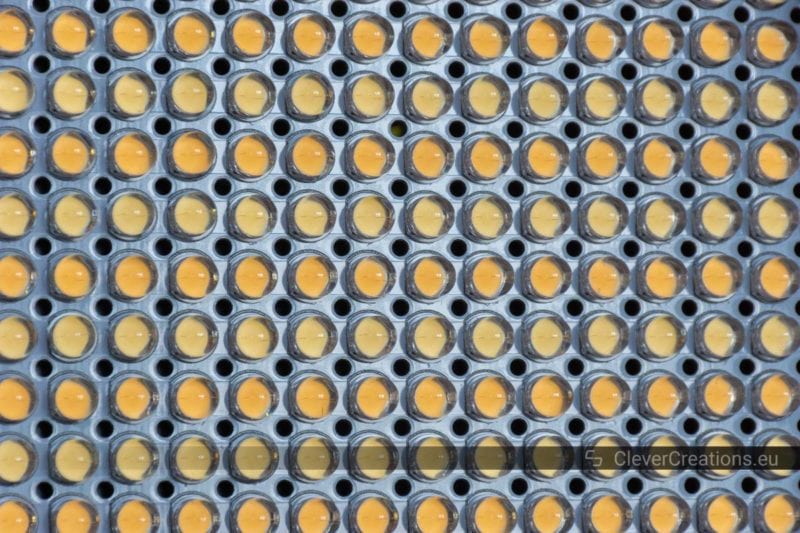
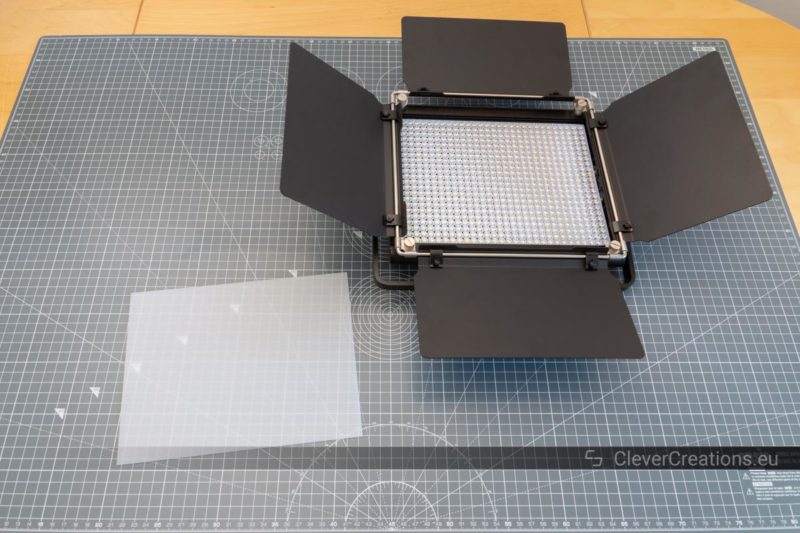







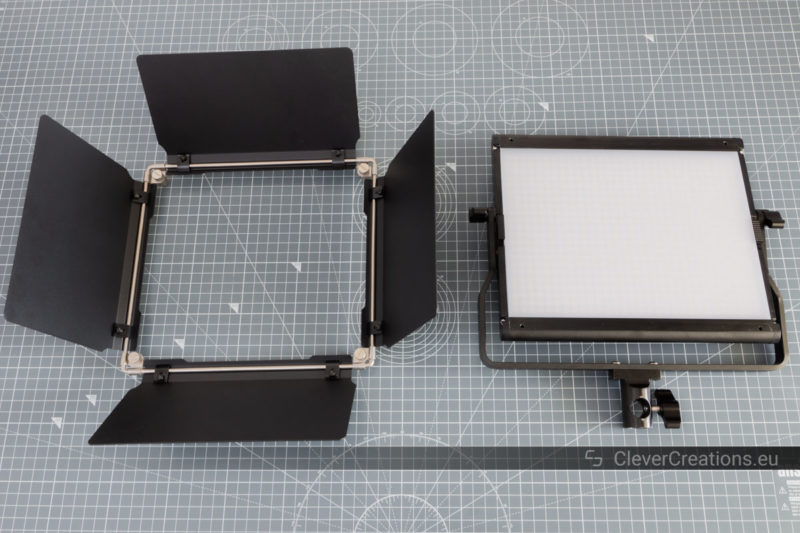

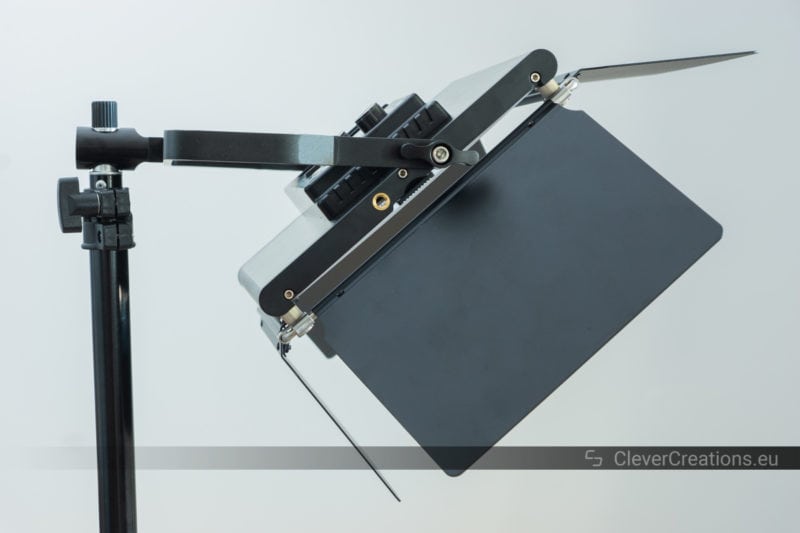








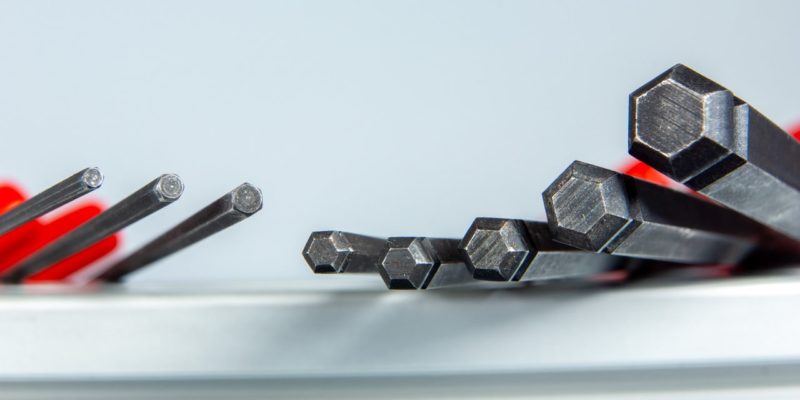


Hi friend. I have loved your comments about these lamps and I decided to buy two. I wanted to ask you if you know how to change channels directly from the lamp and not from the remote control. greetings and thanks .
Hi there,
you can find the instructions for this on page 6 of the included manual. The manual explains it better than I can.
Let me know if this solves your issue. 🙂
Tim